Interface Function Overview
How does DFMEA reflect the interface relationship between parts in structure analysis
In the second structure analysis of DFMEA, the structure tree is used to build a clear hierarchical relationship of product structure; The structure of each three levels constitutes a set of FMEA structure relationships. The failure of the focus element is the failure mode, the failure of the previous higher level is the failure effect, and the failure of the next lower level or characteristic type is the failure cause. Evaluate the severity (S) of the failure effect, the Occurrence (O) and the detection (D) of the failure cause in turn. Thus, the AP table (action priority table, H, M, L) is used to determine whether it is necessary to improve or determine the priority of improvement, so as to reduce the loss after the event at a lower cost and improve the reliability of the system.
In this analysis process, the structure tree does not reflect the interface relationship between parts. When analyzing a structure, its failure may be caused by the interface relationship.
The block diagram (boundary diagram) can be used to identify the interface relationships among systems, subsystems, components and parts. Five interface relationships are defined in the new edition of FMEA. Respectively:
P: Physical connection (welding, bolt fastening, clamping, etc.)
E: Energy transfer (torque (Nm), heat, etc.)
I: Information exchange (ECU, sensor, signal, etc.)
M: Material exchange (coolant, exhaust gas, etc.)
H: Human-machine interaction (control, switch, mirror, display, warning, seat, entrance and exit, etc.)
The FMEA Hunter software builds the enterprise interface function library with five interface relationship types through the interface function library, so that it can be reused directly during the boundary diagram construction.
Interface Function library
Five interface relationships are defined in the new FMEA, and the interface function library manages the interface functions according to this classification, as follows
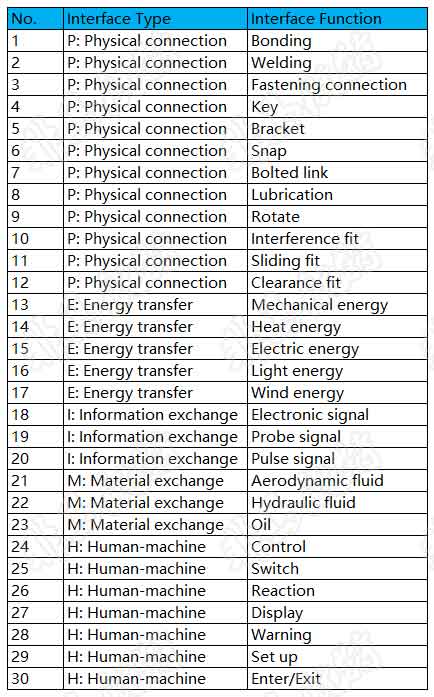
You can add interface function records one by one in the interface function library, or you can fill in tables in batches or directly copy and add them from excel.
Excel reports can be exported according to conditions for communication or review. The interface functions referenced in the boundary diagram must be in release status.

In subsequent use, the interface functions can be continuously modified and added, and the interface function library can be improved through iterative optimization.
Boundary Diagram interface relationship
In the block diagram (boundary diagram) of DFMEA, you can identify the interface relationship between systems, subsystems, components and parts. It is simple and convenient to reference the interface function library.
